IP SLA
IP SLA is a feature used to measure network performance and verify network service levels. It allows network administrators to simulate network traffic and measure the performance of devices. IP SLA can be used to monitor a wide range of network parameters such as packet loss, latency, jitter, and availability. It can also be used to trigger logging events, such as failover, when performance thresholds are exceeded. IP SLA can help network administrators identify and troubleshoot network issues and ensure that network service levels are met.
Defining an IP SLA operation
In this part, we will see how to define an IP SLA operation that measures network performance and verifies network service levels.
Operation types
Currently there are two operation types:
icmp-echo: Sends ICMP echo requests to measure round-trip time between devices.
icmp-jitter: Measures packet loss, and jitter for ICMP traffic.
ICMP Echo
This IP SLA operation sends ICMP echo requests to a specified destination IP address to measure the round-trip time between devices. The ICMP echo requests simulate network traffic and help to identify network performance issues.
ICMP Echo parameters
destination: Specifies the destination IP address for the ICMP echo request.
source: Specifies the source IP address for the ICMP echo request.
frequency: Specifies the interval at which the ICMP echo requests are sent.
timeout: Specifies the time that the IP SLA operation waits for a response to the ICMP echo request.
threshold: Specifies the upper threshold for round-trip time. Used in monitoring and reactions.
VRF: Set the VRF instance for this IP SLA operation
payload size: Specifies ICMP packet payload size.
ICMP Jitter
This IP SLA operation sends a series of ICMP echo requests to a specified destination IP address to measure the network’s packet delay variation (jitter). The operation measures the delay between the transmission of each packet and the response received from the destination and calculates the jitter by comparing the delay values.
ICMP Jitter parameters
destination: Specifies the destination IP address for the ICMP echo request.
source: Specifies the source IP address for the ICMP echo request.
num-packets: Specifies the number of packets to be sent for each operation.
interval: Specifies the duration between consecutive echo requests sent to a target device.
frequency: Specifies the interval at which the operation is ran.
timeout: Specifies the time that the IP SLA operation waits for a response to the ICMP echo request.
threshold: Specifies the upper threshold for round-trip time. Used in monitoring and reactions.
VRF: Set the VRF instance for this IP SLA operation
percentile: Specifies the percentage of lower round-trip times that are used in percentile statistics
Commands
This section introduce CLI commands to define an IP SLA.
- ip sla (1-2147483647)
Create an IP Service Level Agreement (SLA).
(1-2147483647): The numeric argument specifies the index number of the IP SLA instance being configured.
ICMP echo
- icmp-echo <A.B.C.D|X:X::X:X|HOST> [source-ip <A.B.C.D|X:X::X:X>]
It is used to configure an ICMP Echo operation to be performed by the router. The following argument, which can be either an IPv4 or IPv6 address or a hostname, specifies the destination for the ICMP Echo request.
Optionally, the
source-ipparameter can be used to specify the source IP address for the ICMP Echo operation. This is useful in cases where the router has multiple interfaces, and the administrator wants to control which interface is used to generate the ICMP Echo request.
- frequency (1-604800)
Set the rate at which the ICMP Echo requests are sent to the destination. The
frequencyparameter is specified in seconds and can range from 1 to 604800 (one week).For example, if a frequency of
60seconds is specified( the default value for frequency), the router will send an ICMP Echo request to the set destination every minute. This parameter can be adjusted to increase or decrease the rate at which the ICMP Echo requests are sent, depending on the network administrator’s needs.Note
default frequency value is 60 seconds.
- timeout (0-604800000)
Determines the maximum time the IP SLA operation will wait for a response from the destination host. The
timeoutparameter is specified in milliseconds and can range from 1 to 604800000 (i.e., one week).When the IP SLA operation sends an ICMP Echo packet to the destination host, it waits for a response from the host within the timeout period. If a response is not received within the specified timeout, the IP SLA operation is considered to have failed. The timeout value can be set to a value that is appropriate for the network being monitored based on the typical response times and performance requirements.
For example, suppose a timeout of
5000milliseconds (5 seconds, the default value for timeout) is specified. In that case, the IP SLA operation will wait up to 5 seconds for a response from the destination host. If a response is not received within this time, the IP SLA operation is considered to have failed.Warning
timeout value can not be greater than the frequency.
Note
default time value is 5000 milliseconds.
- threshold (1-60000)
Set the upper threshold value for calculating network monitoring statistics. The
thresholdparameter is specified in milliseconds and can range from 1 to 60000.When the IP SLA operation sends an ICMP Echo packet to the destination host, The IP SLA operation is considered Overthreshold if a response is not received within the specified threshold. The threshold value can be set to a value appropriate for the monitored network based on the typical response times and performance requirements.
For example, suppose a threshold of
5000milliseconds (5 seconds, the default value for threshold) is specified. In that case, If a response is not received within this time, the IP SLA operation is considered Overthreshold.Warning
threshold value can not be greater than timeout.
Note
Overthreshold operations are not failed and are reachable and Ok. This is not intended to be used as an event triggering event, but to be used with IP SLA Reactions.
Note
default threshold value is 5000 milliseconds.
- vrf VRF
This optional parameter specifies the VRF instance in which the operation should be performed.
For example, consider a scenario where a service provider provides Internet connectivity to multiple customers, each of whom has its own VRF. In this scenario, the service provider can use the VRF parameter in the IP SLA operation to perform the operation in the correct VRF. This allows the service provider to monitor each customer’s network’s performance independently.
If the VRF parameter is not specified in the IP SLA operation, the operation will be performed in the default VRF of the router
- request-data-size (0-16384)
Specify the number of bytes in the payload of the ICMP echo request message. The value can be set to any number between 0 and 16384 bytes.
The purpose of this parameter is to simulate different network traffic conditions and evaluate the network’s performance. The IP SLA operation can determine if the network can handle large data payloads without significant loss or delay by specifying a large value.
Note
default request-data-size value is 28 bytes.
Example:
To configure an IP SLA operation that sends ICMP echo requests to a destination IP address of 192.0.2.1, use the following command:
soodar(config)# ip sla 1 soodar(config-ip-sla)# icmp-echo 192.0.2.1 soodar(config-ip-sla-echo)# frequency 10 soodar(config-ip-sla-echo)# timeout 1000 soodar(config-ip-sla-echo)# threshold 500This configuration will cause the router to send ICMP echo requests to the IP address 192.0.2.1 every 10 seconds and measure the round-trip time for each request. If the round-trip time exceeds 1000 milliseconds, an event will be triggered to indicate that the operation has failed and the operation state changes to Timedout. If the round-trip time exceeds 500 milliseconds, the operation state is Overthreshold. Otherwise, the operation state is Ok.
ICMP jitter
- icmp-jitter <A.B.C.D|X:X::X:X|HOST> [{source-ip <A.B.C.D|X:X::X:X> | interval (4-60000) | num-packets (1-60000)}
It is used to configure an ICMP Jitter operation to be performed by the router. The following argument, which can be either an IPv4 or IPv6 address or a hostname, specifies the destination for the ICMP Echo request.
Optionally, the
source-ipparameter can be used to specify the source IP address for the ICMP Jitter operation. This is useful in cases where the router has multiple interfaces, and the administrator wants to control which interface is used to generate the ICMP Echo request.The
intervaloption specifies the interval (in milliseconds) between packets sent by the IP SLA operation. The default value is20 milliseconds.The
num-packetsoption specifies the number of packets to be sent by the IP SLA operation. The default value is10 packets.Note
Default value for interval is 20 milliseconds.
Note
Default value for num-packets is 10 packets.
- frequency (1-604800)
Set the interval in seconds between the initiation of consecutive operations. The
frequencyvalue is specified in seconds, and the valid range is from 1 to 604800 seconds (one week).For example, if a frequency of
60seconds is specified( the default value for frequency), the router will initiate an operation every minute. This parameter can be adjusted to increase or decrease the rate at which the ICMP Echo requests are sent, depending on the network administrator’s needs.Note
default frequency value is 60 seconds.
- timeout (0-604800000)
Determines how long the system will wait for a response from the target device before considering the IP ICMP Echo request operation failed. The
timeoutparameter is specified in milliseconds and can range from 1 to 604800000 (i.e., one week).For example, suppose a timeout of
5000milliseconds (5 seconds, the default value for timeout) is specified. In that case, the IP SLA operation will wait up to 5 seconds for a response from the destination host for each ICMP Echo request. If a response is not received within this time, the IP ICMP Echo request is considered to have failed.Warning
(timeout + number of packets * interval) value can not be greater than the frequency.
Note
default time value is 5000 milliseconds.
Note
When all ICMP Echo requests are failed, the whole operation status is Timedout. Otherwise, the operation status is Ok.
- threshold (1-60000)
Set the upper threshold value for calculating network monitoring statistics. The
thresholdparameter is specified in milliseconds and can range from 1 to 60000.When the IP SLA operation is done and the average jitter is computed, The IP SLA operation is considered Overthreshold if the average jitter value is above the threshold. The threshold value can be set to a value appropriate for the monitored network based on the typical response times and performance requirements.
Warning
threshold value can not be greater than the timeout.
Note
Overthreshold operations are not failed and are reachable and Ok. This is not intended to be used as a trigger for an event but to be used with IP SLA Reactions.
Note
default threshold value is 5000 milliseconds.
- vrf VRF
This optional parameter specifies the VRF instance in which the operation should be performed.
For example, consider a scenario where a service provider provides Internet connectivity to multiple customers, each with its own VRF. In this scenario, the service provider can use the VRF parameter in the IP SLA operation to operate in the correct VRF. This allows the service provider to monitor each customer’s network’s performance independently.
If the VRF parameter is not specified in the IP SLA operation, the operation will be performed in the default VRF of the router
- percentile <jitteravg|rtt> (90-100)
Specifies the percentage of packets that must have a jitter or RTT measurement less than or equal to the maximum measured jitter or RTT. The percentile parameter can take two values
jitteravgandrtt.The percentile parameter takes a value between 90 and 100. For example, if percentile jitteravg 95 is specified, top 5% of the highest jitter measurements are not considered in statistics and computations.
Example:
One possible real-world scenario for using the IP SLA ICMP Jitter operation with the percentile feature is to monitor the quality of a VoIP (Voice over IP) service. VoIP is a real-time application sensitive to delays, jitter, and packet loss, which can affect call quality.
We can configure the router to generate ICMP traffic to the VoIP server to monitor the VoIP quality using the IP SLA ICMP Jitter operation. The router will send a specified number of ICMP packets at a specific interval to the server and measure the delay, jitter, and packet loss statistics.
We can use the percentile feature to calculate the 95th percentile of the round-trip time (RTT) of the ICMP packets.
soodar(config)# ip sla 1 soodar(config-ip-sla)# icmp-jitter 10.0.0.1 source-ip 10.0.0.2 num-packets 100 interval 20 soodar(config-ip-sla-icmpjitter)# frequency 20 soodar(config-ip-sla-icmpjitter)# timeout 5000 soodar(config-ip-sla-icmpjitter)# threshold 100 soodar(config-ip-sla-icmpjitter)# percentile rtt 95In this example, we configure the router to generate 100 ICMP packets every 20 seconds with intervals of 20 ms from the IP address 10.0.0.2 to the VoIP server at IP address 10.0.0.1.
Scheduling an IP SLA operation
After defining an IP SLA operation, the next step to use it is to schedule it.
IP SLA scheduling allows you to configure and schedule IP SLA operations to run automatically and periodically without manual intervention.
Commands
- ip sla schedule (1-2147483647)$sla [{life <forever|(0-2147483647)>|start-time <now|HH:MM|after HH:MM|pending>|recurring}]
It is used to schedule an IP SLA operation. The command configures the operation’s starting time, duration, and whether it should recur daily. The input parameters for this command are:
(1-2147483647): the ID of the IP SLA operation to be scheduled.life: optional parameter used to specify the duration of the operation. It can be set to either forever or a time value in seconds, after which the operation will stop.start-time: specifies the time at which the operation should start. It can be set to now to start the operation immediately after configuration, a specific time in HH:MM format, a time in after HH:MM format to start after a specific time, or pending to wait for an external trigger.recurring: specifies whether the IP SLA operation should recur. If set to, the operation will run again after 24 hours.
Note
Default start time is pending .
Note
Default lifetime is 3600( 1 hour).
IP SLA Reactions
An IP SLA reaction is a set of actions a device can take when a particular IP SLA operation meets certain criteria or thresholds. IP SLA reactions can trigger two responses: generating a log message to be used by the monitoring system or starting another IP SLA operation. IP SLA reactions aim to help network administrators promptly identify and respond to network performance issues. By monitoring key metrics and taking automated actions, IP SLA reactions can help ensure critical network services remain available and responsive.
IP SLA Reactions type
A reaction can consider multiple aspects of an operation as its basis for criteria. These are called reacts or reaction-type.
The user can define an action based on the following measurements of IP SLA operation:
Average jitter: A specific react type that considers the average jitter value of an ICMP-jitter operation.
Percentile average jitter: A specific react type that considers the percentile average jitter value of an ICMP-jitter operation.
Round-trip time: A react type considering the RTT value of an ICMP-echo operation or the average RTT value of an ICMP-jitter operation.
Overthreshold: This react type takes into account the percentage of Overthreshold packets in an ICMP-jitter operation.
Packet loss: A specific react type considering the packet loss count in an ICMP-jitter operation.
Timeout: This react type considers the state of an IP SLA operation.
IP SLA Reactions action
The action specifies the action that should be taken when an IP SLA operation has reached a certain threshold. The available actions are:
None: Do nothing.
Only log: Log in syslog.
Only trigger: Trigger another SLA operation to run.
Log and trigger: Do both logging and triggering.
Note
Currently, SoodarOS does not have any Event Management, so user-defined actions are not feasible.
IP SLA Reactions threshold
A reaction threshold is a user-defined value that defines a threshold to determine whether the network performance metric is considered satisfactory. If the metric value exceeds the threshold, an action can be triggered as defined in the IP SLA reaction.
The reaction threshold is a numerical value that varies depending on the IP SLA operation. For example, the reaction threshold for the ICMP echo operation might be the maximum round-trip time acceptable for the network. If the IP SLA operation measures a round-trip time greater than this value, the threshold is exceeded, and the action associated with this threshold will be triggered.
Various types of thresholds can be used in IP SLA, including average, immediate, consecutive, and x of y. The specific kind of threshold used depends on the IP SLA operation and the desired behavior.
Immediate: triggers an event immediately when the value for a reaction type (such as RTT) exceeds the upper threshold value or falls below the lower threshold value or when a timeout occurs.
Consecutive: generates an event after a violation takes place a number (n) of times consecutively. For example, this type would configure an action after a timeout repeats 3 times or when the RTT falls below the upper threshold value n times.
X of Y: triggers an event after a number (x) of violations within another number (y) of operations. Example: generate an event if the average jitter exceeds 30 ms for 10 (x) times during 100 (y) ICMP Jitter operations.
Average: triggers an event when the averaged totals of a value for a number (n) of operations exceeds the specified upper threshold value or falls below the lower threshold value.
There are two threshold values: Upper threshold and lower threshold. The upper threshold is the maximum value the monitored metric (e.g. RTT, jitter, packet loss) can reach before a violation occurs. The lower threshold is the minimum value the watched metric (e.g. RTT, jitter, packet loss) can reach before a violation occurs. Depending on the threshold type and previous states, this violation could create an event to start an action and changes the reaction state to Raised or Fallen.
When a reaction state is raised, it will stay in that state until the lower threshold criteria are met and vice versa.
For example, the following plot is the RTT values throughout an IP SLA ICMP Echo operation running; with an IP SLA Reaction its threshold type is Immediate, and an upper threshold value of 100 and a lower threshold value of 50:
Note
Reactions default state is fallen
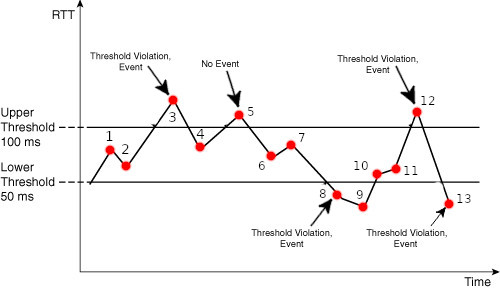
The above figure shows 13 RTT values, each corresponding with an IP SLA Operation. The 1st and 2nd RTT values lie between the upper and lower threshold(the neutral zone), so no violation occurs and no events( no change in the state). In the 3rd run, the RTT value passes the upper threshold; a violation occurs, and since we have an immediate threshold type, events are generated, and the state changes to raised. The 4th run RTT value is in the neutral zone, and the reaction state does not change. The next run( 5th) again passes the upper threshold. But since the state is already raised, no violation occurs. The next two runs are between the upper and lower threshold. The 8th run is the first run that passes the lower threshold and causes a violation. The immediate threshold type makes an event on the first violation and changes the reaction state to fallen. The subsequent run is also below the lower threshold, but nothing happens because the state is already fallen. Runs number 9 and 10 are in the neutral zone. The 12th run passes the upper threshold, and the reaction state flips to raised. The following run lies below the lower threshold. Therefore, the state again turns to fallen, triggering the appropriate events.
IP SLA Reactions trigger
One can define a secondary operation to enable the transition from a pending state to an active state when an IP SLA Reaction event is activated. So when the first IP SLA Reaction event is created, the second IP SLA Operation starts.
Note
When a reaction triggers another SLA, that SLA begins immediately regardless of its schedule. If there is any schedule for that SLA, the lifetime is respected. Otherwise, the default lifetime( 3600) is used.
Warning
Triggered operations keep running even after the criteria come under the threshold. If needed to stop, the user should manually unschedule it.
IP SLA Reactions CLI
- ip sla reaction-configuration (1-2147483647) react <jitteravg|jitterAvgPct|rtt|overThreshold|packetLoss|timeout> [action-type <none|logOnly|logAndTrigger|triggerOnly> | <average (1-16)|immediate|consecutive (1-16)|never|xOfy (1-16) (1-16)> | threshold-value (1-60000) (1-60000)]
The command is used to configure the reaction behavior of IP SLA operations. These configurations allow you to specify the behavior that should occur when certain SLA thresholds are exceeded.
The parameters for this command are:
(1-2147483647): The number of the SLA operation for which you want to configure the reaction.react: The type of SLA metric that will trigger the reaction. This type can be one of the following:jitterAvg: The average jitter value.jitterAvgPct: The average jitter value computed using percentile.rtt: The round-trip time( or average round-trip time in case of an IP SLA ICMP-Jitter).overThreshold: The percentage of packets with RTT over a certain threshold.packetLoss: The number of lost packets.timeout: The status of the operation.
action-type: Specifies the type of action to be taken when the threshold is exceeded. This can be one of the following:none: No action will be taken.logOnly: An entry will be logged in the device’s log.logAndTrigger: An entry will be logged in the device’s log, and another SLA Operation will start.triggerOnly: Another SLA operation will start.
threshold-type: Specifies the threshold type for the action to be taken. This can be one of the following:average (1-16): Specifies the number of operations to average the metric.immediate: The action will be taken once a threshold is exceeded.consecutive (1-16): Specifies the number of successive operations that must exceed a threshold before action.never: The action will never be taken.xOfy (1-16) (1-16): Specifies that the action should be taken when at least x out of y packets exceed the threshold. The first argument is the x value, and the second is the y value.
threshold-value: Specifies the upper and lower thresholds for the metric. The first value is the upper threshold, and the next is the lower threshold.
Note
The default action-type is none.
Note
The rtt reaction type default threshold values are 5000 for upper and 3000 for lower threshold.
Note
The jitter average reaction type default threshold values are 100 for upper and 100 for lower threshold.
Note
The jitter average reaction percentile type default threshold values are 100 for upper and 100 for lower threshold.
Note
The packet loss reaction type default values are 5 and 5.
Note
The overthreshold reaction type default values are 40 and 40.
Note
Threshold values use the same unit as the metric. For example, the RTT reaction type thresholds are in milliseconds.
Note
timeout reaction type has no threshold values.
Note
An IP SLA ICMP Echo operation only supports RTT and Timeout reactions
Note
In IP SLA ICMP Jitter operation, the RTT reaction equals the average RTT reaction.
- ip sla reaction-trigger (1-2147483647) (1-2147483647)
This command configures the IP SLA operation to be triggered by configured IP SLA Reactions of an IP SLA.
The first argument is the IP SLA index of the operation that its reactions may trigger another SLA.
The second input is the index of the IP SLA that will be triggered.
Note
Each IP SLA could trigger multiple IP SLAs.
IP SLA Reaction example
This example configures two IP SLA operations to monitor the jitter to a host and the gateway. The first IP SLA operation is configured to monitor the gateway at noon for 1 hour daily. This operation triggers a reaction if the jitter average exceeds 50ms in a single measurement interval. The reaction is configured to be a logOnly action, meaning it will only log the violation.
The second IP SLA operation is configured to trigger a reaction if the jitter average exceeds 20ms in three consecutive measurement intervals. The reaction is configured to be a logAndTrigger action, meaning it will log the violation and also schedule another IP SLA operation to measure the quality of the connection with the gateway. The ip sla reaction-trigger command is used to associate the second IP SLA operation( the host) with the first IP SLA operation( The gateway), so that the trigger from the second operation will activate the first operation.
soodar(config)# ip sla 1
soodar(config-ip-sla)# icmp-jitter 192.168.1.1
soodar(config-ip-sla-icmpjitter)# frequency 60
soodar(config)# ip sla schedule 1 start-time 12:00 life 3600 recurring
soodar(config)# ip sla reaction-configuration 1 react jitteravg threshold-type immediate threshold-value 50 50 action-type logOnly
soodar(config)# ip sla 2
soodar(config-ip-sla)# icmp-jitter 200.1.2.2
soodar(config-ip-sla-icmpjitter)# frequency 60
soodar(config)# ip sla schedule 2 start-time now life forever
soodar(config)# ip sla reaction-configuration 2 react jitteravg threshold-type consecutive 3 threshold-value 20 20 action-type logAndTrigger
soodar(config)# ip sla reaction-trigger 2 1
IP SLA Troubleshooting
IP SLA (Service Level Agreement) troubleshooting involves using various commands and tools to diagnose and resolve issues related to IP SLA operations. Some common issues that can be encountered include incorrect configuration, failed operations, and inaccurate measurements.
To troubleshoot IP SLA, one can use the commands to view the status and results of IP SLA operations, and to verify the configuration of IP SLA operations. There are also commands to enable debugging messages for IP SLA events.
In addition to these commands, other troubleshooting tools, such as packet capture and network analysis tools, can be used to identify and resolve IP SLA issues. It’s also essential to ensure that the underlying network infrastructure is configured properly and functioning correctly to avoid any problems with IP SLA.
Debugging events
- debug sla event
The debug ip sla event command is used to display debug messages related to IP Service Level Agreements (SLAs) events
When the command is enabled, the router generates debug messages showing the IP SLAs events. These messages can be helpful for troubleshooting network issues related to IP SLAs.
- debug socket event
This command enables the debugging of socket events on the router. This command is used to troubleshoot issues related to socket operations, such as socket connections and disconnections, socket errors, and the read data.
The socket is used for connection between the SLA service program and the router program.
Displaying IP SLA
- show ip sla statistics (1-2147483647) [<details|json>]
This command is used to display the statistics for a specific IP SLA operation. It can be used to view real-time performance metrics such as round-trip time (RTT), packet loss, jitter, and more.
The parameters are defined as follows:
(1-2147483647): Specifies the number of the IP SLA operation for which statistics are to be displayed.details: (Optional) Displays additional details about the operation.json: (Optional) Formats the output as JSON for easy parsing and automation.
Example:
soodar# show ip sla statistics 12 IPSLA Operation id: 12 Type of operation: icmp-echo Latest RTT: 13 milliseconds Latest operation start time: Wed Feb 22 09:56:30 2023 Latest successfull operation time: Wed Feb 22 09:56:30 2023 Latest failed operation time: N/A Latest operation return code: OK Number of successes: 6 Number of failures: 0 Operation time to live: 00:59:34 soodar# show ip sla statistics 13 IPSLA Operation id: 13 Type of operation: icmp-jitter Latest RTT: 4 milliseconds Latest operation start time: Wed Feb 22 10:23:10 2023 Latest successfull operation time: Wed Feb 22 10:23:11 2023 Latest failed operation time: N/A Latest failed operation error: Timed out Latest operation return code: OK RTT Values: Number of RTT:10 RTT Min/Avg/Max: 4/10/13 milliseconds Jitter time: Number of Jitter Samples: 9 Jitter Min/Avg/Max: 3/3/4 milliseconds Percentile Jitter time: Number of Percentile Jitter Samples (95%): 8 Percentile Jitter Min/Avg/Max: 3/3/4 milliseconds Over Threshold: Number Of RTT Over Threshold: 0 Out of Sequence: 0 Packet Loss: 0 Number of successes: 41 Number of failures: 0 Operation time to live: 00:56:40 soodar# show ip sla statistics 13 details IPSLA Operation id: 13 Type of operation: icmp-jitter Latest RTT: 8 milliseconds Latest operation start time: Wed Feb 22 10:23:40 2023 Latest successfull operation time: Wed Feb 22 10:23:41 2023 Latest failed operation time: N/A Latest failed operation error: Timed out Latest operation return code: OK RTT Values: Number of RTT:10 RTT Min/Avg/Max: 8/10/13 milliseconds Jitter time: Number of Jitter Samples: 9 Jitter Min/Avg/Max: 3/3/4 milliseconds Positive Jitter Num/Min/Avg/Max: 4/3/3/4 milliseconds Negative Jitter Num/Min/Avg/Max: 5/3/3/4 milliseconds Percentile Jitter time: Number of Percentile Jitter Samples (95%): 8 Percentile Jitter Min/Avg/Max: 3/3/4 milliseconds Over Threshold: Number Of RTT Over Threshold: 0 Out of Sequence: 0 Packet Loss: 0 Number of successes: 47 Number of failures: 0 Operation time to live: 00:56:09
- show ip sla configuration [(1-2147483647)] [json]
The command is used to display the configuration details of an IP Service Level Agreements (SLA) operation. This command can be used with or without specifying the specific operation ID.
The parameters are defined as follows:
(1-2147483647): (Optional) Specifies the operation ID of the IP SLA operation for which the configuration details are to be displayed. The command will display the configuration for all IP SLA operations if not specified.json: (Optional) Formats the output as JSON for easy parsing and automation.
Example:
soodar# show ip sla configuration 13 Entry number: 13 Operation timeout (milliseconds): 5000 Type of operation to perform: icmp-jitter Target address/Source address: 200.1.2.2/0.0.0.0 Packet Interval (milliseconds)/Number of packets: 20/10 VRF name: Schedule: Operation frequency (seconds): 5 Next Scheduled Start Time: Start Time already passed Life (seconds): 3600 Recurring (Starting Everyday): FALSE Threshold (milliseconds):: 5000 Percentile: JitterAvg: 95% soodar# show ip sla configuration Entry number: 12 Operation timeout (milliseconds): 5000 Type of operation to perform: icmp-echo Target address/Source address: 200.1.2.2/0.0.0.0 Request size (ARR data portion): 28 VRF name: Schedule: Operation frequency (seconds): 5 Next Scheduled Start Time: Start Time already passed Life (seconds): 3600 Recurring (Starting Everyday): FALSE Threshold (milliseconds):: 5000 Entry number: 13 Operation timeout (milliseconds): 5000 Type of operation to perform: icmp-jitter Target address/Source address: 200.1.2.2/0.0.0.0 Packet Interval (milliseconds)/Number of packets: 20/10 VRF name: Schedule: Operation frequency (seconds): 5 Next Scheduled Start Time: Start Time already passed Life (seconds): 3600 Recurring (Starting Everyday): FALSE Threshold (milliseconds):: 5000 Percentile: JitterAvg: 95%
- show ip sla reaction-configuration [(1-2147483647)] [json]
The command displays a device’s current IP SLA reaction configuration. It provides information on how IP SLA operations react to certain events or conditions, such as when a threshold is exceeded.
The parameters are defined as follows:
(1-2147483647): (Optional) Specifies the operation ID of the IP SLA operation for which the reaction configuration details are to be displayed. If not specified, the command will display the reaction configuration for all IP SLA operations.json: (Optional) Formats the output as JSON for easy parsing and automation.
Example:
soodar# show ip sla reaction-configuration 12 Entry number: 12 Reaction: rtt Threshold type: Immediate Rising threshold: 500 milliseconds Falling threshold: 100 milliseconds Action type: Log only soodar# show ip sla reaction-configuration Entry number: 12 Reaction: rtt Threshold type: Immediate Rising threshold: 500 milliseconds Falling threshold: 100 milliseconds Action type: Log only Entry number: 13 Reaction: jitterAvgPct Threshold type: X of Y Threshold X value: 3 Threshold Y value: 5 Rising threshold: 120 Falling threshold: 80 Action type: Log and trigger
- show ip sla reaction-trigger [(1-2147483647)] [json]
The command is used to display the current status and configuration of IP SLA reaction triggers.
The parameters are defined as follows:
(1-2147483647): (Optional) Specifies the operation ID of the IP SLA operation for which the reaction trigger details are to be displayed. If not specified, the command will display the reaction trigger for all IP SLA operations.json: (Optional) Formats the output as JSON for easy parsing and automation.
Example:
soodar# show ip sla reaction-trigger 12 Entry number: 12 Target entry number: 13 Operational state: pending